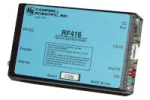This product is not available for new orders. We recommend ordering: RF416.

| Services Available | |
|---|---|
| Repair | No |
| Calibration | No |
| Free Support | No |
Overview
The RF415 was a 50 mW spread spectrum radio/modem for point-to-point and point-to-multipoint data logger communications. It could serve as a field radio/modem connected to a data logger or as a base station radio/modem connected to a computer. The RF415 had an operating frequency range of 2.45 to 2.46 GHz, which is used in many countries world-wide.
Images

Similar Products
Compatibility
Note: The following shows notable compatibility information. It is not a comprehensive list of all compatible or incompatible products.
Data Loggers
| Product | Compatible | Note |
|---|---|---|
| 21X (retired) | ||
| CR10 (retired) | ||
| CR1000 (retired) | ||
| CR10X (retired) | ||
| CR200X (retired) | ||
| CR206X (retired) | ||
| CR211X (retired) | ||
| CR216X (retired) | ||
| CR23X (retired) | ||
| CR295X (retired) | ||
| CR3000 (retired) | ||
| CR500 (retired) | ||
| CR5000 (retired) | ||
| CR510 (retired) | ||
| CR6 | ||
| CR800 (retired) | ||
| CR850 (retired) | ||
| CR9000 (retired) | Although the CR9000X and CR9000 are compatible, the RF415 radio does not support their fastest communication rates, and is therefore not practical for most of their applications. | |
| CR9000X (retired) | Although the CR9000X and CR9000 are compatible, the RF415 radio does not support their fastest communication rates, and is therefore not practical for most of their applications. |
Additional Compatibility Information
Communications
The RF415 can transmit data to another RF415 radio or a CR215 datalogger. The RF415 may also be used in a network with RF416 radios and/or CR216(X) dataloggers if all of the RF416 radios and CR216(X) dataloggers are set to the transparent mode.
Enclosure Considerations
A desiccated, non-condensing environment is required. The 14162 Mounting Kit includes hardware for securing the RF415 to an enclosure backplate (see Ordering Info).
Specifications
| Operating Frequency | 2.450 to 2.460 MHz |
| Type | Frequency Hopping Spread Spectrum (FHSS) Transceiver |
| I/O Data Rate | 9600 bps |
| Channel Capacity | 65,000 Network Identifiers share 25 hop channels. |
| Frequency Hopping Patterns | Six different selectable patterns |
| Frequency Control | Direct FM |
| Receiver Sensitivity | -104 dBm at 10-4 bit error rate (Campbell Scientific protocols will issue retries wherever a bit error occurs.) |
| Interference Rejection | 70 dB at pager and cellular phone frequencies |
| Transmitter Power Output | 60 mW (nominal) |
| Antenna Connector | Reverse polarity SMA |
| FCC ID | OUR-24XSTREAM |
| Operating Temperature Range | -25° to +50°C |
| Power | 9 to 16 Vdc |
| LEDs | Power on, TX, RX, diagnostics |
| CS I/O Connector | 9-pin “D” male for all needed communications lines. Newer loggers provide power to the radio on this connector. Older loggers may require optional power cable pn 14291. |
| RS-232 Connector | 9-pin “D” female (for TX, RX, CTS, ground RS-232 levels) |
| Power Connector | Barrel connector, center positive 12 V for use in base station configuration or with older data loggers. Newer loggers provide power to the radio on the CS I/O connector. |
| Dimensions |
|
| Weight | 227 g (8 oz) |
Average Current Drain |
|
| Standby | < 1 mA (assuming power-saving options used) |
| Receiving | 36 mA |
| Transmitting | 75 mA |
Documents
Downloads
RF400 Series OS v.10 (612 KB) 03-28-2005
Current RF400, RF410, RF415 firmware. Requires the Device Configuration Utility.
Device Configuration Utility v.2.32.01 (47.7 MB) 04-15-2025
A software utility used to download operating systems and set up Campbell Scientific hardware. Also will update PakBus Graph and the Network Planner if they have been installed previously by another Campbell Scientific software package.
Supported Operating Systems:
Windows 11 or 10 (Both 32 and 64 bit)
Privacy Policy Update
We've updated our privacy policy. Learn More
Cookie Consent
Update your cookie preferences. Update Cookie Preferences