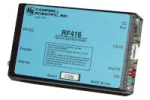Overview
The RF407 is a high-speed 900 MHz serial radio designed for unlicensed operation in several countries, including the United States and Canada. The RF407 is a 902 to 928 MHz frequency-hopping spread-spectrum radio with a configurable transmit-power output of 5 to 250 mW and software-selectable channel masking for improved RF interference immunity. This power-sipping, yet speedy, radio provides a cost-effective way to network data loggers.
The RF407 is part of the RF407 series of radios that includes:
- RF407: North America (FCC & IC), 902 to 928 MHz
- RF412: Australia (ACMA RCM), 915 to 928 MHz
- RF422: Most of Europe and some of Asia (ETSI), 863 to 870 MHz
- RF427: Brazil (ANATEL), 905/920 MHz
Note to RF401A users: The RF401A is factory upgradeable to an RF407. Contact Campbell Scientific for a Return Material Authorization (RMA).
Benefits and Features
- Does not require individual operational license in the United States or Canada
- High-speed serial communication, optimized for PakBus networks
- Low power (< 2 mA idle) during periods of inactivity
- Supports point-to-point with RF retries and point-to-multipoint operations
- Remote diagnostics using PakBus node operations
Images



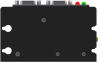



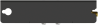
Compatibility
Communications
The RF407 is over-the-air compatible with other RF407-based products. The RF407 can only communicate wirelessly with other RF407 radios and other Campbell Scientific products that have the "-RF407" option.
The RF407 is not over-the-air compatible with the RF401A. However, the RF401A is factory upgradeable to an RF407. Contact Campbell Scientific for a Return Material Authorization (RMA).
Data Logger Considerations
| Data Logger | RS-232 | CS I/O |
| CR200(X) |  |
|
| CR800/CR850 |  |
 |
| CR1000 |  |
 |
| CR3000 |  |
 |
| CR5000 |  |
 |
| CR9000(X) |  |
|
| CR300 |  * * |
|
| CR6 |  |
 |
| CR510-PB |  |
|
| CR10X-PB |  |
|
| CR23X-PB |  |
|
| Mixed-array data loggers | ** |
Notes:
*Use a 18663 null modem cable.
**It is possible to connect a mixed-array data logger (e.g., CR10, CR10X, CR23X, 21X, CR7) by using an SC932A or SC105 between the data logger's CS I/O port and the RF407's RS-232 port.
Specifications
| Radio Type | Frequency Hopping Spread Spectrum (FHSS) |
| Frequency | 902 to 928 MHz |
| Country Used In | US, Canada |
| Transmission Distance |
|
| Power Output | 5 to 250 mW (software-selectable) |
| Receiver Sensitivity | -101 dBm |
| Channel Capacity | Eight 25-channel hop sequences sharing 64 available channels |
| Data Rate | 200 kbps |
| Link Throughput | 105 kbps (maximum) |
| Antenna Connector | Reverse Polarity SMA (RPSMA) jack |
| LEDs | Red TX/PWR and green RX |
| RS-232 Baud Rate | 1200 to 115200 bps |
| CS I/O Modes | SDC 7, 8, 10, 11, and ME master |
| Operating Temperature Range | -40° to +70°C |
| Power | 9 to 16 Vdc |
| Power Connector | 2.5 mm DC power jack |
| Powered Over | CS I/O or barrel plug |
| Average Current Drain |
|
| Communication Ports |
|
| Maximum Nodes in Network | 50 |
| Service Requirements | Shares frequency with other devices. Must not cause harmful interference to licensed radios. Requires line-of-sight. |
| Dimensions |
11.1 x 6.9 x 2.7 cm (4.4 x 2.7 x 1.1 in.) Dimension are from the tip of the antenna connector to the other side of the case, and from the bottom of the case to the top of the DB9 connector jack screw. The width includes the thickness of the screw heads on the screws that hold the case together. |
| Weight |
|
Certifications |
|
| United States (FCC Part 15.247) | MCQ-XB900HP |
| Industry Canada (IC) | 1846A-XB900HP |
| Mexico IFT | RCPDIXB15-0672-A1 |
Documents
Technical Papers
Compliance
Videos & Tutorials
Downloads
RF407 OS v.02 (449 KB) 10-10-2016
Current operating system for the RF407 Series of radios including the RF407, RF412, and RF422. Requires the Device Configuration Utility software to load.
RF407, RF412, and RF427 Frequency Mask Calculator Spreadsheet v.1.0 (37 KB) 04-09-2025
The Frequency Mask Calculator lets you disable specific frequencies by setting their value to 0 in the MASK column. The resulting RF4XX frequency mask is then entered into your RF4XX settings, as directed in the calculator.
Frequently Asked Questions
Number of FAQs related to RF407: 1
-
If you have an RF401/RF401A/RF407/RF411A/RF412/RF427 network that has been working reliably for months and then suddenly fails with intermittent data collection, the site hasn’t changed, and there hasn’t been any new construction in the area, the issue may be caused by a piece of new equipment that was installed on the job site during the COVID-19 pandemic.
Because of the COVID-19 pandemic, some job sites implemented badge sensor technology for contact tracing and social distancing. Often, these devices operate on Wi-Fi or Bluetooth, but some of them operate in the 900 MHz range, which is used by our spread-spectrum radios and can, therefore, cause interference. Fortunately, you can resolve this issue using radio channel masking.
The following outlines the steps that were taken to correct this issue in one specific example:
- The datasheet for the COVID-19 badge equipment was found and reviewed to determine that it was operating from 915 to 926 MHz.
- The manual for the RF407 900 MHz Spread-Spectrum Radio was reviewed. The manual reported the frequency for bit 0 and bit 63 as 902.4 MHz and 927.6 MHz with a channel spacing of 400 KHz.
- Using a mathematical calculation, it was determined that masking channels 31 to 60 would block off 914.8 MHz up to 926.4 MHz.
- Entering 0000000000000000000000000000001111111111111111111111111111110000 into a binary-to-hex converter provided a mask of FFFFFFFC0000000F. (The default Calculator app provided by Windows has a Programmer option listed under the hamburger menu that you can use for the conversion.)
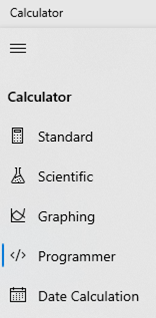
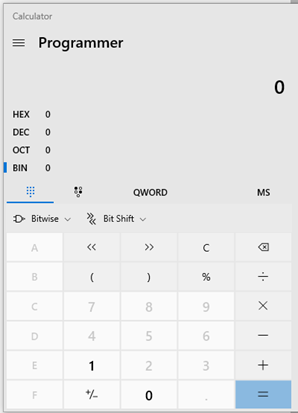
- The mask of FFFFFFFC0000000F was used in the Radio Channel Mask setting, and the radio network returned to providing reliable operation.
For more detailed information about using radio channel masking, refer to your spread-spectrum radio manual. For example, the RF407-Series manual has a section devoted to this topic.
Articles and Press Releases
Blog Articles
-
Tips to Troubleshoot and Optimize Large RF Networks: Part 3

01-02-2024 Author: Nathanael Wright -
Tips to Troubleshoot and Optimize Large RF Networks: Part 2

12-20-2023 Author: Nathanael Wright -
Tips to Troubleshoot and Optimize Large RF Networks: Part 1

10-31-2023 Author: Nathanael Wright
Newsletter Articles
Privacy Policy Update
We've updated our privacy policy. Learn More
Cookie Consent
Update your cookie preferences. Update Cookie Preferences