
For many people, the end of daylight saving time is soon approaching. You might be wondering if there's anything you need to do to your datalogger or software. Keep reading to find out.
Residents of many parts of North America, and various areas around the world, observe the practice of daylight saving time (DST) during part of the year by moving their clocks forward one hour in the spring and backward one hour in the fall. I recently found out that not all areas of the world that follow DST use the same dates for the time changes. Pretty confusing, huh?
Fortunately, sorting out your datalogger isn’t that tricky. For data consistency, many dataloggers are left on standard time throughout the year. To make sure that happens, there are some things you’ll want to take a look at, and understand, in your LoggerNet software settings.
- In the Setup Screen, select your datalogger from the Entire Network list on the left.
- At the top of the screen, select the Clock tab.
On the Clock tab, my checkbox for enabling the Automated Clock Check feature is NOT selected.
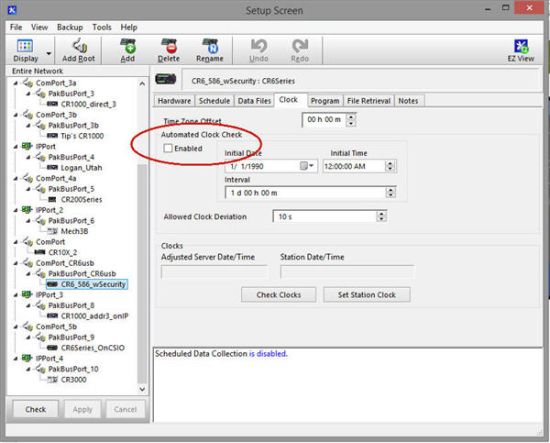
This means that the feature is disabled, which I think is a good idea and generally recommend because changing the datalogger's clock close to a time when the datalogger should be storing data can result in data with missing or duplicate time stamps. When this feature is enabled, the datalogger clock is compared with the LoggerNet server clock, which is the time of the computer on which the software is running. If the datalogger clock is off by at least the amount indicated in the Allowed Clock Deviation field, the datalogger clock is automatically reset to match the LoggerNet server clock. Your datalogger will not be contacted specifically for a clock check, but, during the next data collection attempt—whether manual or scheduled—the datalogger clock will be checked.
Tip: If you set your datalogger clock backward an hour in the fall, when daylight saving time ends, you can end up with two records with the same time stamp. Keep this in mind as you review your data.
Bonus Tip: You can configure LoggerNet so that its time does not correct for daylight saving time. To do this, follow these steps:
- In the Setup Screen, select the Tools menu option.
- Select LoggerNet Settings.
- Click the radio button for Use local time without correction for daylight saving time.
- Click the Apply button.
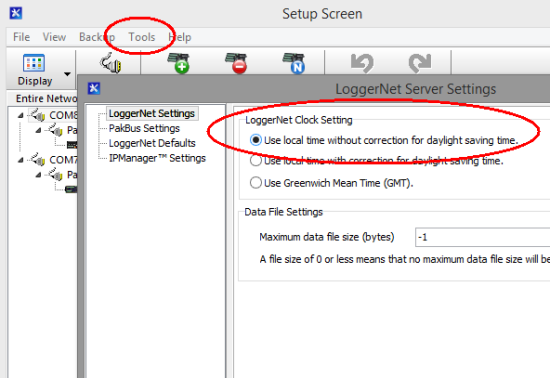
I hope this information helps you maintain consistency for your data—no matter where you live. Time keeps on ticking, and so does your datalogger.
Keep on ticking,


